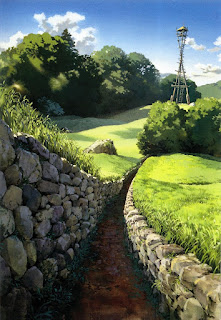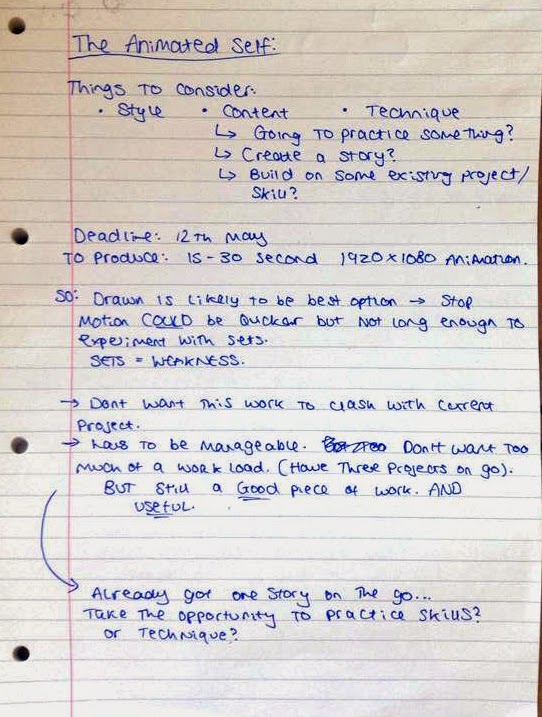What have I learnt so far?
I've learnt so much in the past year that it's quite overwhelming. I've actually got some knowledge in all of the areas that I set out to learn about at the start of my first year; I've learnt how to create animations in different programs such as After Effects and Photoshop, as well as touching on how to use some Maya tools. Not only this but I've learnt that sometimes it is far easier to use a combination of these programs to create animations as they have different strengths and weaknesses.
I've also learnt how to properly render
my animations, and learnt more technical aspects such as frame rate and frame ratio, which is something I didn't consider when I was first starting out at foundation level.
What do I want to know more about?
Now that we're back we have started a brief for Studio Practice that is looking at creating Maya 3D models, and so far I'm really enjoying it. I only know the basics of Maya, but I'm hoping that as the brief progresses that my knowledge will widen along side it. Maya is something I wanted to explore when I first started University as the idea of 3D work has always interested me, and now it is potentially something I'd like to pursue.
I'd like to learn more about the creative industry and how I can get my work out there, as well as other things like properly pricing myself and my work. It's not something I have ever thought about and I wouldn't know where to start (other than uploading my animations to YouTube and other social media) and I feel that this would be something that would benefit me greatly. Not only this, but I would like to start attending animation conferences and festivals to experience first hand what is happening in the world of animation and practice getting involve in it.
I'd also like to learn more about lighting and how it can be used to change the atmosphere of an animation. On a similar note I'd also like to learn more about the influence that colour can have, and how I can use both of these aspects to change how the narrative/character is perceived.
What are my strengths?
I'd definitely say that working with computers is a strength of mine, especially creating 2D animations in programs such as after effects. I got a lot of practice at this in my first year so I'm getting more comfortable producing work in this way. I've also got better at understanding what the tools do in both After Effects and Photoshop, and I know when they're appropriate to use.
I'd also say that life drawing is another one of my strengths. I really enjoyed the briefs we were given in our first year where we were to look at the human form, and I'm hoping that we will be given some more, and if not I'm definitely going to continue life drawing as not only do I enjoy it, it will benefit me and my work greatly.
Project management is also one of my strengths, or at least it is becoming one of my strengths. I've never been one to leave all my work/blogging to end and rush to get it finished before my deadline. I'm good at keeping on top of my work, but i'm not good at allowing myself to take a break. I definitely improved on this towards the end of my year, but I've still got a way to come yet.
What do I want to improve?
Following on from my last point, I want to improve on my outlook of my working practice. I need to allow myself to take breaks and not stress out about little things. Having said this though, I do still need to keep on top of blogging about the lectures I attend, as this was the one area that I seemed to leave more towards the end, which sometimes made it difficult.
Animation wise, I would like to continue to build my existing skills in all the computer programs that I have been using over the past year, to hopefully continue to create successful animations. In order to do this I feel I also need to practice drawing characters in different poses and from different angles. I feel this is one of my weaknesses, as I tend to design characters head on and just in a normal standing position. I sometimes find it hard to visualise how they would look from different angles, so I definitely think life drawing and practicing sketching will help with this. On a similar note, I would also like to improve on perspective drawing and drawing more accurately in terms of proportions and angles.
As said before, I want to improve on creating lighting in my work. For starters I would like to create a greater atmosphere in my animations through the use of lighting and colour, but I would also like to learn how to use lighting better in Maya as well. I know vaguely how to create different lights and how I can direct them and change their properties, but I don't know how to set them up so that I'm using them to their full potential.
Practitioners that demonstrate my interests in Animation
Raspbeary
'
Raspbeary' is an Illustrator/Comic/Pin-up artist
I like his work due to how bright and cheery it is, and because of how he creates characters that I know and love in his own style. That isn't particularly the reason I want to talk about him though. Rather, I like the range of positions he draws the characters in which is why I chose to feature it. This an element that I'd like to bring across to my own character designs to make them more interesting and to give them more life. (
raspbearyart.tumblr.com)
Studio Ghibli - Kazuo Oga
Studio Ghibli is one of my favourite animation companies, because I love the art style as well as their ability to transport me to another world through the use of unique characters and stunning background design. I also love that they are so imaginative and very much different from most animators/animation studios that I am used to watching, which is what I would like to aspire to achieve; Imaginative story lines and stunning visuals (although maybe not to the extent that Studio Ghibli does at this stage).
Evgeny Lushpin
Evgeny (Eugene) Lushpin is an artist from Moscow who paints beautifully realistic scenes, and I've chosen to talk about his work because he is often recognized as "The Master of Light" and this is something I would like to touch on myself. I especially like how he paints his night scenes as he manages to capture the cold weather, yet the warm glow of lights from houses and street lights nicely contrasts with this.
Amanda Macfarlane (TheAnimatedLife)
I recently discovered
TheAnimatedLife (
Amanda Macfarlane) on Instagram and I really like the work she posts. She is a stay at home mum and Freelance Artist, who does a lot of character design that shows a wide variety, both in the media used and in the style and personality of her characters. For instance she has recently been drawing zombies and monsters but in the past has been known to create studies of her children. This is why I have chosen to feature her in this post. I want to continue to explore with my media to see the different effects these will have on my character design and I want to keep my options open in terms of style.
Ira Sluyterman van Langeweyde
Ira Sluyterman van Langeweyde (Iraville) is another artist I discovered on Instagram, whose character and environmental design is beautiful. She works predominately in water-colours and her style is consistent throughout her work but she still manages to create unique and different characters and landscapes.
Online Resources that demonstrate my interests in creative industries
theartofanimation.tumblr.com is a great blog that features work from a wide range of artists and animators, so ultimately has a massive range of styles. The work that is featured is usually of high quality and detail, and I like that the artists have considered the colour palettes that they use, much like I would like to. It's also great inspiration for background art in particular, as some of the space the artists have created are stunning.
zestydoesthings.tumblr.com is another blog that I am very fond of. The blog belongs to Toby Allen or "Zesty Does Things" and features all his work with the occasional post of inspirational work. He is very much inspired by Pokemon by the looks of things, and will often create his own interpretations of the characters, and as cute and well drawn as they are, I very much prefer his own work. I like his working style and how it is consistent across his pieces, yet he still manages to make each character unique.
Tumblr.com in general is a great website to use to find inspirations or to generate ideas, that is, if you follow the right blogs. It is a nice way to gather a range of different artists and art work into one space, as well as get your own work out there
Pinterest.com is another website that is great for this purpose, especially if you follow 'boards' that are relevant to you. It is full of concept art, character design etc. which is great for finding inspirations, but it is also very useful for finding good models to use as a reference for drawing.
Shortoftheweek.com is a website that I had stumbled across back on Art Foundation, but is one that I keep coming back to as I think it is brilliant. The team at Short of the Week discover and promote short stories/animations and feature one on their website every week, and you can even submit your own films/animations to them and it may even get promoted. They have also recently added in the option to search for topics/genres and different styles of animation making it much easier to find the types of things you are interested in.
Instagram.com - though more commonly a smartphone app - is a website that I have only recently got myself onto. I avoided it for so long as it had this reputation for a website filled with "'white girls' posting photographs of their food and Starbucks", but eventually gave into peer pressure and created an account dedicated to the work that I am producing. Again, now that I am following the 'right' people, Instagram is now a website/app that I can use as a source of inspiration and is actually something I find very useful.